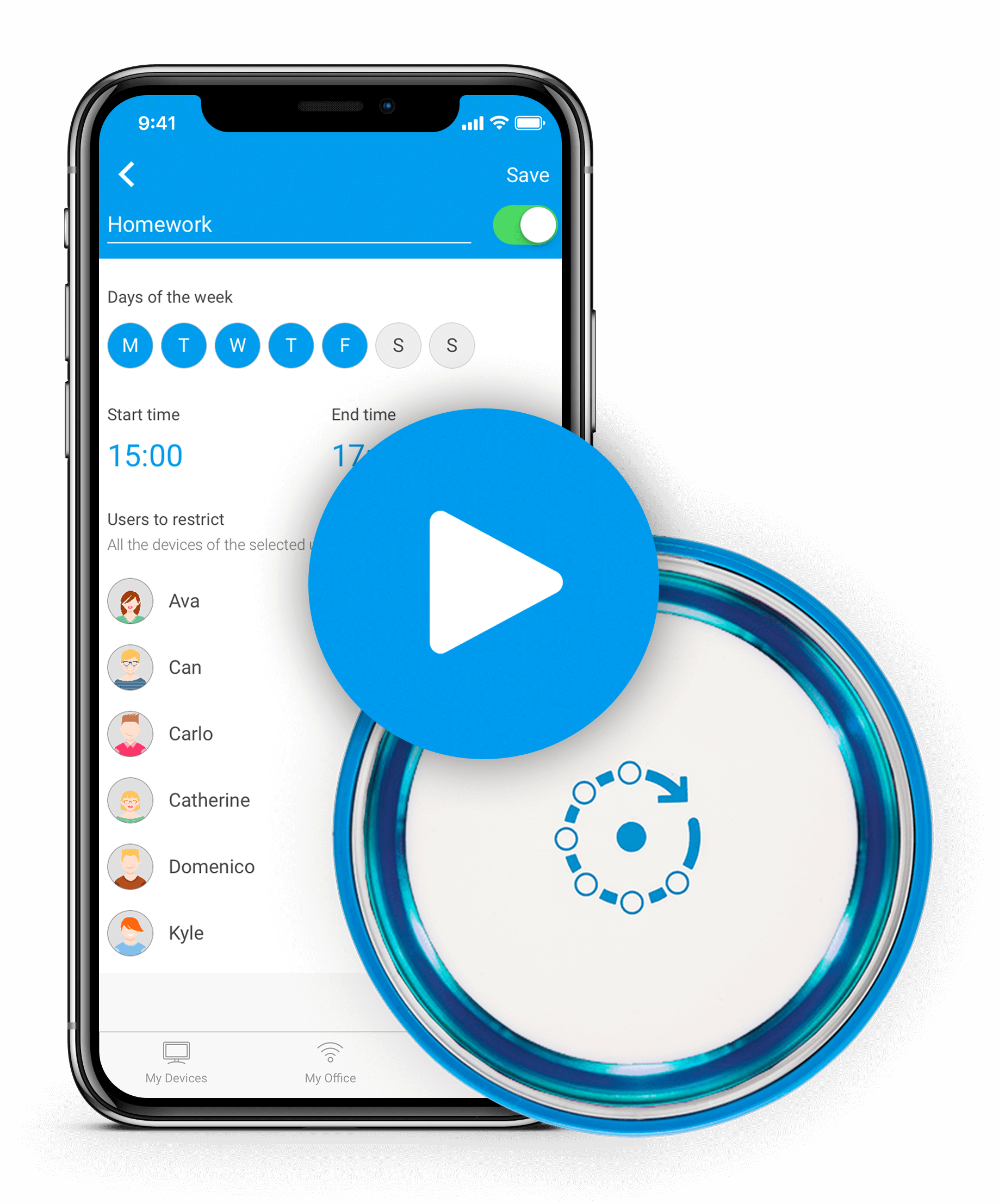AND TROUBLESHOOTING DEVICE
Protect your children online from Pornography, Cyber Bullying
and Social Media Misuses and Secure your Home Network with
the FING App and FINGBOX Sensor.
How Does Fingbox Work ?

CONNECT
Connect Fingbox to your router and a power source using the Ethernet and power cables.

DOWNLOAD
Download the Fing App and connect to the Wi-Fi at your home where your Fingbox is plugged in.

UNLEASH THE FING
Follow the steps on the app and in a minute Fing will automatically find and identify all your devices.
Secure your network, device, and family
Intruder & Hacker Alerts
Get alerts about intruders and hackers trying to access your network.
Vulnerability & Threats
Find out in advance about vulnerabilities on your network like opened ports,
a public IP address and no firewall being in place.
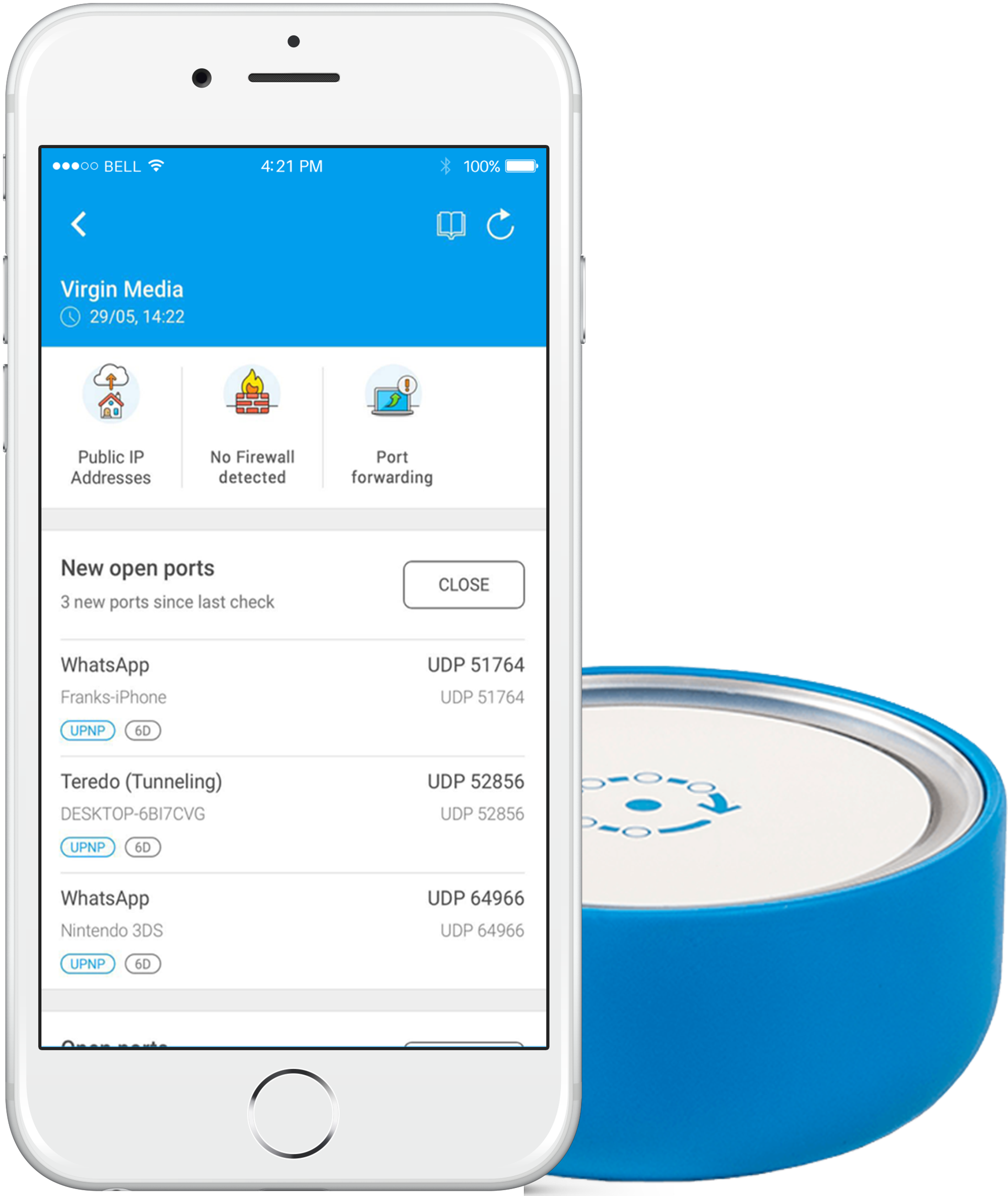
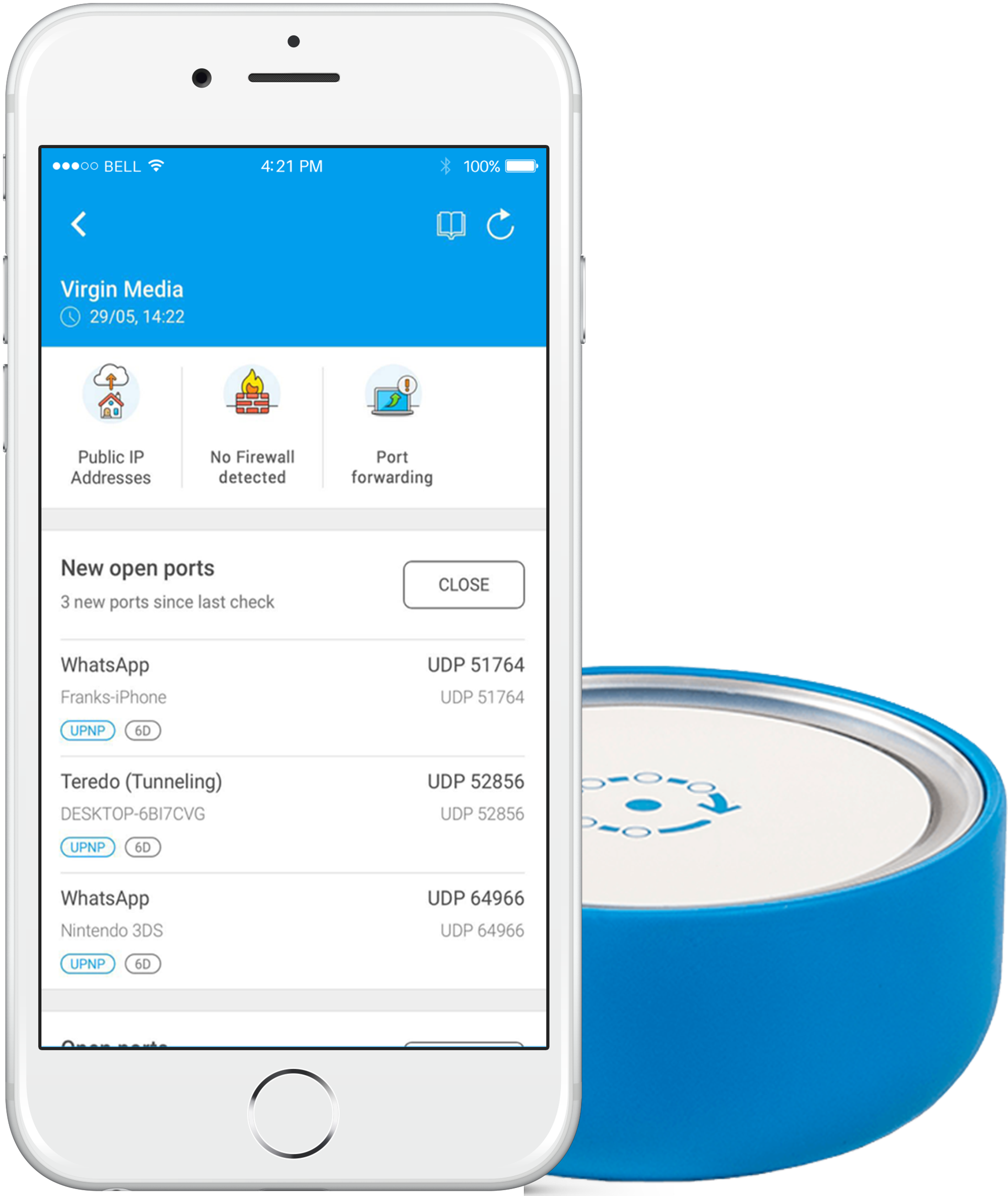
See Who's Coming and Going
Digital Presence
Create users based on digital presence to see who’s coming
and going from your home.
Device Nearby
DigitalFense™ detects any device around your home, even if
it’s not connected to your WiFi network.
Schedule Digital Downtime
Parental Control
Fingbox features allows you to manage and control
the digital downtime of the children (or adults!) on
your network.
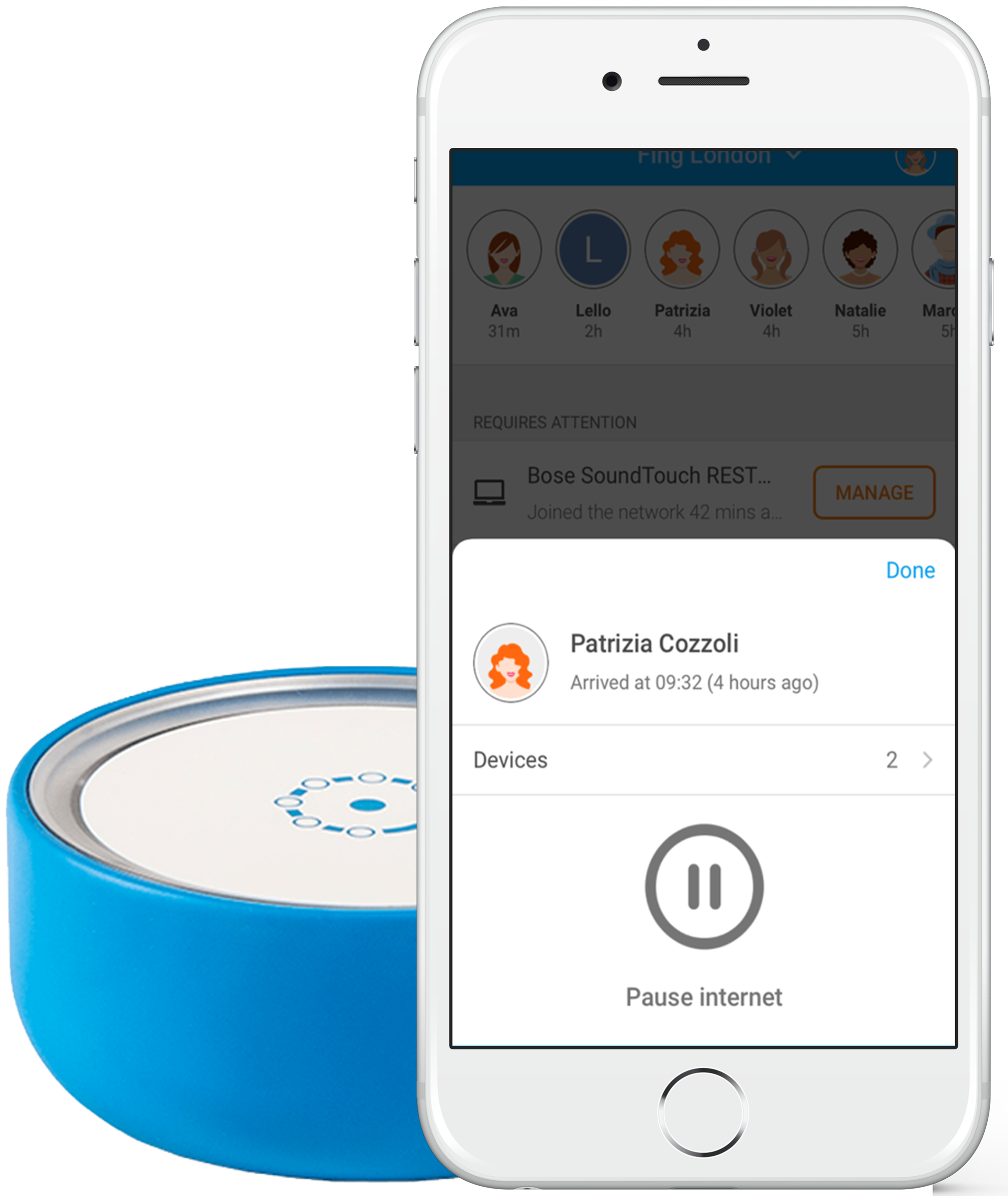

Keep your Network running smoothly
Internet & WiFi Speed
Get the exact WiFi Speed in every corner of your home.
Automated speed tests so you can find out if you’re
getting the actual speed you pay for
Bandwidth Hogging Devices
Analyze the bandwidth consumption of your devices to
find out what devices are eating up the broadband.
ISP Score
Compare your service providers internet and WiFi speed
with those in your City and Country
FEATURES OF THE FINGBOX
Add superpowers to your home network with the FING App and FINGBOX sensor. FINGBOX plugs into your existing WiFi router and lets you secure and troubleshoot your network from anywhere
Threat Detection
Identify network intruders,
threats, and malicious devices

Presence Detection
See who is at home based on devices
Pause Users
Pause and resume all a user's devices in 1-click for parental control
WiFi Speed
Find out the WiFi speed in all corners of your home to identify dead zones.
Alerts
Network status, device status and network security alerts

Remote Monitoring
Monitor your network and devices remotely from anywhere
Internet Security Checks
Scans for opened ports to identify the risks of being hacked

Bandwidth Analysis
Find out which devices are
hogging all the broadband

Block Devices
Block any device from
accessing your network in 1-click
DigitalFence™
Detects devices nearby with WiFi enabled even if they're not connected to your WiFi.
Events
An interactive history of all events that happened on your network.

Internet Speed
See how fast your Internet
is performing